How to Create and Run QuickBooks Balance Sheets?
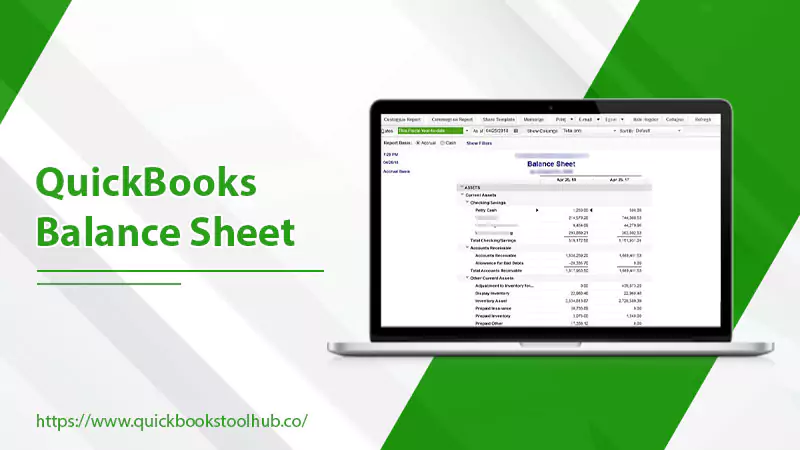
Are you a business owner who wants to monitor how well your company is doing financially? Then the QuickBooks Balance Sheet is an essential tool for you. This report can help you make smart financial decisions by giving you an overview of your business’s assets, debts, and equity.
Additionally, it can assist you in obtaining loans, attracting investors, and complying with tax laws. In this blog post, we’ll dive into a balance sheet, how to read it, and how to generate one using QuickBooks. So, let’s get started and learn more about this crucial financial document!
What is a QuickBooks Balance Sheet?
The Balance Sheet in QuickBooks is a financial statement that shows the financial health of a business as of a specific date. In particular, it shows in a clear and organized way the company’s assets, liabilities, and owner’s equity. It is one of the most important ways to determine how a business is doing financially and help everyone involved make intelligent decisions.
By looking at the balance sheet, businesses can also figure out how liquid they are, if they are solvent, and find out any possible financial risks. A balance sheet is also vital for comparing a company’s financial performance over time. This lets companies track their progress and make any necessary changes.
Read About:- Quickbooks Expense Tracking
QuickBooks Balance Sheet Examples
Here are a few examples of common items found on a QuickBooks Balance Sheet, categorized under assets, liabilities, and equity:
Assets
Assets are resources a firm owns or controls that have future economic value. These resources are expected to provide benefits or generate income for the business. Tangible assets include buildings, cars, and merchandise, while intangible assets include patents and trademarks. Moreover, assets are often classified into current assets and noncurrent assets.
A. Current Assets:
- Cash and cash equivalents: Checking and savings accounts, petty cash, or marketable securities.
- Accounts receivable: The money customers owe for bought goods or services.
- Inventory: Products available for sale or raw materials for production.
- Prepaid expenses: Expenses like insurance premiums or rent are paid in advance.
B. Non-Current Assets:
- Property, plant, and equipment: Land, buildings, machinery, and other long-term assets.
- Intangible assets: Patents, copyrights, trademarks, and goodwill.
- Long-term investments: Bonds, stocks, or other investments held for more than one-year
Liabilities
Liabilities are the financial commitments or debts that an organization owes to third parties, such as lenders, suppliers, and workers. In addition, these obligations result from past transactions or events and are settled through the transfer of economic resources, such as money or goods. Generally, liabilities are divided into current liabilities (due within a year) and noncurrent liabilities (due after one year).
A. Current Liabilities:
- Accounts payable: Payments owed to vendors for acquired products or services.
- Short-term debt: Bank loans or lines of credit due within a year.
- Accrued expenses: Expenses incurred but not yet paid, such as wages or taxes.
B. Non-Current Liabilities:
- Long-term debt: Loans or other financial obligations due after one year.
- Deferred tax liabilities: Taxes owed but not yet due.
- Pension liabilities: Obligations related to employee retirement benefits.
Equity
Equity, also known as owner’s equity or shareholder’s equity, is the portion of a company’s assets remaining after its liabilities have been satisfied. In other words, it is the amount of money remaining after a business has sold its assets and settled all of its liabilities. Equity represents a company’s net worth and determines its financial health and stability. Equity consists of the following:
- Owner’s equity: Investment of the owner in the business.
- Retained earnings: Profits retained in the company for growth or to cover future expenses.
- Common stock: Shares issued to investors representing ownership in the company.
After learning about the examples of balance sheet components, it’s time to create one.
Read About:- QuickBooks Online Essentials
How to Create a Balance Sheet in QuickBooks?
Creating a balance sheet in QuickBooks is straightforward. Follow these steps to generate a QuickBooks balance sheet report.
- Firstly, launch QuickBooks and log in to your company file.
- Secondly, click on the “Reports” menu in the top menu bar.
- Thirdly, select “Company & Financial”.
- Now, click “Balance Sheet Standard” or “Balance Sheet Detail,” pivoting on your preference. The standard report provides a summary, while the detailed report shows transactions for each account.
- Afterward, set the “Report Date Range” by choosing your balance sheet’s appropriate date or period. You can customize this by selecting “Custom” and entering specific dates.
- (Optional) Click “Customize Report” to modify the report’s appearance, layout, or content. You can add or remove columns, filter data, or change the format here.
- After that, review the QuickBooks balance sheet, displaying your company’s assets, liabilities, and equity.
- (Optional) Click the “Save as PDF” or “Export” to save the report. You can save it as a PDF or export it to Excel for further analysis.
- (Optional) To print the balance sheet, click the “Print” button and follow the on-screen instructions.
After creating the balance sheet, follow the given section to know how to utilize it.
How to Use QuickBooks Balance Sheets?
Running a balance sheet in QuickBooks is a simple process. Follow these steps to run a balance sheet report:
- First, launch QuickBooks and sign in to your company file.
- Secondly, navigate to “Business overview” and click “Reports” or directly go to “Reports” from the main menu.
- Now, in the Reports section, select “Balance Sheet.”
- After that, click on “Customize”.
- Next, select the appropriate “Report Period”.
- Lastly, click on “Run Report”.
Tip: To get a summary at a higher level, run the Balance Sheet Summary report instead.
A Sample of QuickBooks Balance Sheet
A sample QuickBooks balance sheet would look like the following:
| ASSETS | LIABILITIES | |||
| Current Assets | Non-Current Assets | Current Liabilities | Non-Current Liabilities | |
| Cash and cash equivalents | $20,000 | Accounts payable | $8,000 | |
| Accounts receivable | $15,000 | Short-term debt | $5,000 | |
| Inventory | $25,000 | Accrued expenses | $3,000 | |
| Prepaid expenses | $3,000 | Total Current Liabilities | $16,000 | |
| Total Current Assets | $63,000 | Long-term debt | $30,000 | |
| Property, plant, and equipment | $75,000 | Deferred tax liabilities | ||
| Intangible assets | $10,000 | Pension liabilities | ||
| Long-term investments | $5,000 | Total Non-Current Liabilities | ||
| Total Non-Current Assets | $90,000 | |||
| Total Assets | $153,000 | |||
| EQUITY | ||||
| Owner’s equity | $90,000 | |||
| Retained earnings | $10,000 | |||
| Common stock | $4,000 | |||
| Total Equity | $104,000 | |||
| Total Liabilities and Equity | $153,000 |
Note: The figures in this sample balance sheet are for illustration purposes only. The actual values will vary depending on your business’s nature and financial position.
The debts or obligations of the company are shown in the liabilities section of the QuickBooks balance sheet table. Liabilities, like assets, are separated into current and non-current categories. Accounts payable, short-term debt, and accrued expenses are current liabilities that must be paid within a year or less. Long-term debt, deferred tax obligations, and pension liabilities are examples of non-current liabilities.
The table’s bottom section displays the company’s equity, which is the value of its assets after subtracting its liabilities. This includes owner’s equity, retained earnings, and common stock. As the accounting equation must always balance, the total equity, total liabilities, and total equity sections represent the same total amount as the total assets section.
Read About:- QuickBooks Bank Account
Conclusion
A QuickBooks balance sheet provides a detailed overview of a company’s financial position at a given time. It is categorized into three parts: assets, liabilities, and equity. The assets section includes both current and noncurrent assets, whereas the liabilities section includes both current and non-current debts or obligations.
The equity section displays the company’s total value after subtracting its liabilities. The balance sheet assists investors, creditors, and other stakeholders in understanding a company’s financial health and making informed decisions.
FAQs
Q. What is the proper way to read a QuickBooks balance sheet?
A.Understanding the three main sections of a QuickBooks balance sheet: assets, liabilities, and equity. The assets section includes both current and noncurrent assets, whereas the liabilities section includes both current and non-current debts or obligations. The equity section displays the company’s total value after subtracting its liabilities.
Q. What is the significance of a QuickBooks balance sheet for businesses?
A. A QuickBooks balance sheet is essential for businesses because it provides a clear picture of the company’s financial health. By understanding its assets, liabilities, and equity, stakeholders can assess a company’s ability to meet its financial obligations, make informed decisions, and plan for the future.
Q. What is the distinction between QuickBooks’s balance sheet and income statement?
A. A balance sheet in QuickBooks shows a company’s financial position at a specific point in time, whereas an income statement shows a company’s financial performance over time. The income statement details a company’s revenues, expenses, and net income or loss.
Q. How frequently should I go over my QuickBooks balance sheet?
A. Reviewing your QuickBooks balance sheet on a monthly basis is recommended to monitor your company’s financial health and make informed decisions. However, the frequency may vary depending on the company’s size, industry, and financial goals.
Q. Can I modify a QuickBooks balance sheet to meet the needs of my business?
A. Yes, QuickBooks allows you to customize your balance sheet to fit your business needs. You can change the date range, include or exclude specific accounts, and customize the formatting and layout to your liking.
0 Comments