FreshBooks Vs QuickBooks – Which Option Is Better?
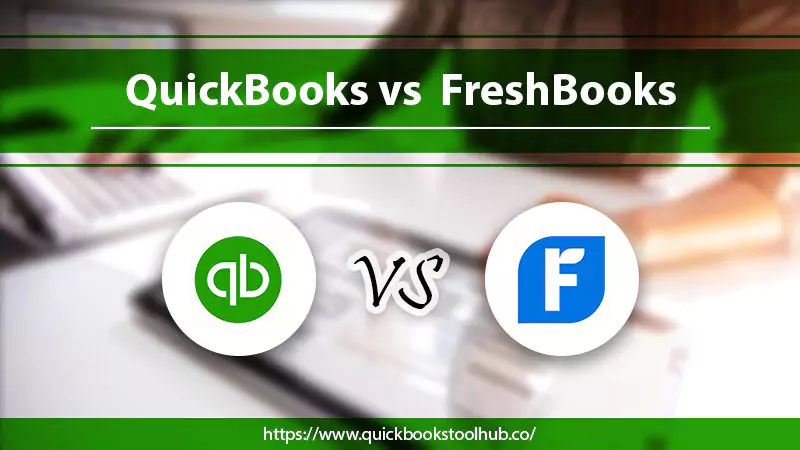
FreshBooks and QuickBooks are two ideal options for small and mid-sized business owners to track finances. Both have wide-ranging features to monitor the flow of money, bill customers, and manage your books. But choosing the best one from the two is often challenging for people. Learning about FreshBooks vs QuickBooks, i.e., the differences in features, integrations, and pricing plans will ease this process. Read this comparison guide to decide which of the two will fit your needs.
FreshBooks Vs QuickBooks – The Major Differences Between the Two
Both software provides similar accounting features. These include tools for invoicing and expense management. However, QuickBooks is more suited for businesses selling products as it can record daily sales from different channels and synchronize sales systems, such as Shopify and PayPal.
QuickBooks also provides more than 600 integrations and offers features that help in time tracking, inventory, and bill payment. QuickBooks Online also gives an accountant option to share her accounts with your accountant. It also has excellent customer and vendor management capabilities.
In contrast, FreshBooks is ideal for entrepreneurs or freelancers who want to track their time on a specific project. It has a few integrations and offers basic inventory management functionalities. It is a user-friendly software offering out-the-box syncs, including connections with popular CRMs.
FreshBooks’s ability to track time spent per client or project stands out. You can easily turn the hours into an invoice or mark them as already billed. There’s no need to make an invoice for them. It differs from QuickBooks in areas of vendor bills and credits, forecasting, and 1099 reporting.
Comparison of Key Features Between QuickBooks Vs FreshBooks
Accounting
QuickBooks and FreshBooks provide a range of cloud-based accounting functionalities. However, FreshBooks doesn’t have features like bank reconciliation in its Lite plan. Although it automatically matches a few transactions, you cannot create bank rules to automatize categorization.
Some double-entry accounting tools that FreshBooks provide include
- Balance sheets
- Accounts payable
- General ledger
- Trial balance
- Accountant access
- Chart of accounts
- Cost of goods sold
- Journal entries.
QuickBooks accounting features are a far cry from that of FreshBooks. Its robust suite of features help you track income and expenditure, pay bills, create invoice, and efficiently track finances. In short, QuickBooks accounting functionality offers all that you need to manage books. Moreover, it also provides accounting-specific integrations like the following:
- Forecasting
- Budgeting
- Vendor billing and crediting
- 1099 reporting
- Purchase orders
Invoicing
A comparison of FreshBooks vs QuickBooks Online can also be made according to their invoicing capabilities. FreshBooks invoicing features are beginner-friendly. It also provides advanced functionalities like deposits, retainers, and late fees.
Through this software, you can create endless professional-looking invoices. It is also possible to automate invoice creation and set reminders on overdue invoices. offers more elaborate QuickBooks Invoicing.
Here you can input payment method, payment terms, and customer location. The program depends on third-party tracking applications such as T-sheets for tracking billable hours and adding them to the invoice.
Time Tracking
FreshBooks Lite enables you to track time live and retroactively and bill your clients for it. The time tracking feature is also available in the FreshBooks app. Just hit the ‘Start timer’ on FreshBooks, and it will begin recording the time. The time tracking feature is a major difference between FreshBooks vs QuickBooks.
QuickBooks does not have this feature. It only offers the TSheets time tracking on its app. You will have to upgrade to QuickBooks Time Premium with a $20 monthly subscription to leverage its time-tracking feature.
Expense Tracking
The FreshBooks expense tracking facilitates accurate client billing. QuickBooks goes a step ahead and offers supplier and contractor tabs for better organization of expenses.
FreshBooks expense tracking will enable you to link your bank to your accounts, categorize expenses, access real-time expense data, and snap invoice images through the app.
With QuickBooks expense tracking, you can link your bank accounts and cards, import data from different accounts and categorize expenses, and set custom rules to categorize expenses. It also has an in-built cash flow statement and finance reports to help you check your financial health.
Integrations
QuickBooks and FreshBooks integrate with various financial services to enable you to get the maximum from the software. When you know the difference between FreshBooks vs QuickBooks Online in terms of integrations, you can finalize a suitable option quickly. You can integrate various FreshBooks apps, such as
- Customer support
- Analytics
- Accounts receivable
- Lead tracking
- Inventory management
- Event management
- QuickBooks also integrates with various apps and help you enhance the following functionalities
- Tax Preparation
- Data syncing
- Payment management
- Time tracking
- Customer management
- Expense tracking
Mobile App Support
QuickBooks and FreshBooks offer their apps compatible with Android and iOS. The apps of both QuickBooks Software and FreshBooks software offer more or less the same features, with QB giving slightly more. It’s because, with the QB mobile app, you can also access reporting tools, which isn’t the case with the FreshBooks mobile app.
The FreshBooks mobile app allows you to create and dispatch invoices, employ time tracking, and communicate with your clients. You can also take pictures of your receipts and save them.
With the QuickBooks app, you can send invoices, track expenses, and access customer information. It also allows you to receive payments and reconcile bank transactions.
FreshBooks Vs QuickBooks Pricing
FreshBooks is a little cheaper than QuickBooks. Freelancers can leverage its affordable pricing plans. Each comes with its own tracking and reporting features. The major pricing plans are as
follows FreshBooks Lite – $1.50 to $15 per month for five billable clients.
- FreshBooks Plus – $3 to $30 per month for 50 billable clients.
- FreshBooks Premium – $50 per month for 500 billable clients.
- QuickBooks offers many pricing plans as per your business size and features. They include the following:
- QuickBooks Simple Start – $25 per month
- QuickBooks Plus – $70 per month
- QuickBooks Advanced – $50 per month
Now that you know the cost FreshBooks Vs QuickBooks, you can choose one that falls within your budget.
Inventory Management
FreshBooks is ideal if you manage a small inventory. But if you are a scaling business, QuickBooks will be better. It goes beyond basic inventory tracking with features for reordering points and purchasing inventory directly from inside the software.
You can set pricing rules to tailor rates and run inventory reports to determine your bestselling products. However, note that the inventory features are only there in the QuickBooks Plus and Advanced plans.
Ease of Use
Another key comparison point between QuickBooks vs FreshBooks is the ease of using them. Both are intuitive and easy to use. Although you need to set up FreshBooks before using it, it can be done while working.
FreshBooks dashboard allows you to see recent activity summaries and various other functionalities. On the other hand, QuickBooks Online has an impressive user interface with a menu bar on the screen’s left. It
Offers easy navigation to every feature. You can use the lookup options in the data entry screens and access the help option from any screen.
FreshBooks Vs QuickBooks – Quick Comparison of Features
| Feature | QuickBooks | FreshBooks |
| Price | $15 monthly | $4.50 monthly |
| Free trial | Available for 30 days | Available for 30 days |
| Inventory management | Not available | Available |
| Budgeting tools | Not available | Available |
| Live support | Available | Available |
| Reporting | Available | Available |
| Invoice customization | Available | Available |
| Purchase orders | Available | Not available |
| Payroll processing | Available | Add-on software required |
| Accountant access | Can invite one accountant after upgrading to the Plus plan | Can invite two accountants with any QB plan. |
| Time tracking | Available with all plans | Needs a separate account with QuickBooks Time |
| Mileage tracking | Available with a Simple Start plan | Not available |
Final Thoughts
A comparison between FreshBooks Vs QuickBooks shows that QuickBooks is ideal for businesses specializing in selling products. The single software is enough to help with many accounting needs.
The user-friendly FreshBooks will benefit freelancers or small business owners just getting started. It is highly responsive software that’ll have you managing your accounts easily.
Frequently Asked Questions
1. What are the limitations of FreshBooks?
FreshBooks’ biggest cons are the restrictions it places on users and billable clients. Most of its plans have one user. You will need to shell out $10 monthly for each additional user. Apart from this, the least expensive Lite plan does not have bank reconciliation tools, accountant access for an audit trail, or double-entry accounting reports.
2. For which industries are QuickBooks ideal?
Most companies in the United States use QuickBooks. Among the various domains, the building and construction industries use this accounting solution the most. Many small and mid-sized businesses also use this accounting software because of its diverse features and tools. QuickBooks Online is also used to collaborate with clients seamlessly.
3. Should I hire a CPA if I use QuickBooks?
Yes. You still need a CPA when using QB. This is because accountants can manage QuickBooks for business owners. QuickBooks maintains and analyzes accounting data. But it is necessary for you to have a human accountant to leverage sound financial advice and to be updated with the latest changes in tax legislation.
0 Comments