Which One is Wave Vs QuickBooks Online?
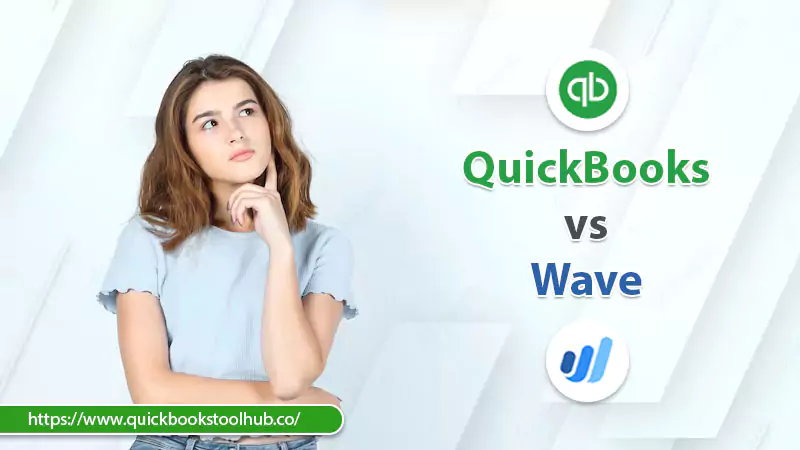
When it comes to accounting software, Wave and QuickBooks are two of the most popular options. However, these two solutions cater to different needs and offer distinct strengths. Understanding the differences between Wave and QuickBooks can help you determine which solution is best for your business. We will provide you with a comparison of Wave Vs QuickBooks Online with the help of this blog.
Wave Accounting Vs QuickBooks Online: An Summary
Below is the comparison of Wave Vs QuickBooks Online.
First, let’s take a look at Wave. As a free, cloud-based accounting software, Wave is perfect for small businesses, freelancers, and non-profits. It provides basic accounting tools such as invoicing, receipt scanning, and bookkeeping. The user-friendly interface and straightforward navigation make Wave a great option for those with simple accounting needs.
In contrast, QuickBooks is a more comprehensive solution that offers a wider range of features, including payroll, inventory management, and project management. QuickBooks is superior for small to medium-sized businesses.
It also offers a desktop and cloud-based version, which makes it a flexible option for businesses that need to access their financial data from different locations. While QuickBooks is a more robust solution, it also comes with a cost and can be more complex.
When it comes to ease of use, Wave wins hands down. It’s straightforward, making it easy to get started with accounting. However, QuickBooks may require a learning curve, but it offers a higher level of customization and a more robust set of features. Let’s know their features in deep in the following section.
Features of QuickBooks vs Wave Accounting
Both QuickBooks Online and Wave accounting software have features that make them unique apart from them. The features are the following:
QuickBooks Online
- QuickBooks Online boasts a sleek and intuitive interface, making it simple QuickBooks for Small Business owners to manage their finances.
- The software automates time-consuming tasks such as invoicing, expense tracking, and bank reconciliation, allowing business owners to focus on growth.
- QuickBooks Online provides real-time financial data, enabling business owners to stay on top of their cash flow and make informed decisions.
- The QuickBooks Online mobile app provides access to financial data from anywhere, allowing for seamless financial management.
- QuickBooks Online supports multiple currencies, making it an ideal choice for businesses with international operations.
- The software enables multiple users to access the same financial data, fostering collaboration and informed decision-making within teams.
- QuickBooks Online integrates with numerous third-party tools, such as payment processors, e-commerce platforms, and payroll software.
Wave Accounting
- Wave Accounting is a free accounting software solution for small businesses and freelancers.
- The software features a straightforward and easy-to-use interface, simplifying financial management for small business owners.
- Wave Accounting provides robust invoicing capabilities, enabling businesses to create and send invoices easily.
- The software includes a receipt scanning feature, making tracking expenses easy and staying on top of financial details.
- Wave Accounting automates the bank reconciliation process, ensuring accuracy and freeing up time for business owners.
- The Wave Accounting mobile app provides access to financial data from anywhere, making it convenient to manage finances on the go.
- The software supports multiple currencies, making it a great option for international businesses.
- Wave Accounting integrates with various third-party tools, such as payment processors and e-commerce platforms.
What Wave vs QuickBooks Supports?
In this section, we will provide information about Wave and QuickBooks support. These are the following:
QuickBooks Online Support
1. Immediate Assistance – QuickBooks Online offers 24/7 customer support via phone, chat, and email, ensuring quick and easy help whenever you need it.
2. Resourceful Knowledge Base – The software provides access to a vast knowledge base full of articles and tutorials to guide you through your accounting tasks.
3. Connect with Peers – QuickBooks Online also has a lively community forum where users can connect with other QuickBooks users and seek help for their queries.
4. In-Product Support – QuickBooks Online comes with in-product support, featuring built-in help articles and videos that assist you with various accounting tasks.
Wave Accounting Support
1. Email Support – Wave Accounting offers email support, providing a channel for communicating and resolving any questions or issues.
2. Comprehensive Knowledge Base – The software has a knowledge base filled with articles and tutorials to help you understand and use the software effectively.
3. Community Engagement – Wave Accounting features a community forum where users can engage with other Wave Accounting users and receive support.
4. Video Tutorials – The software provides a range of video tutorials to help users get the most out of the software and accomplish specific accounting tasks.
Comparison of Wave vs QuickBooks Online Pricing
Wave Pricing
Wave offers a variety of accounting products, including its free core accounting software, as well as several premium features. Here’s a breakdown of the cost of Wave’s different accounting products:
1. Free Accounting Software: Wave offers its core accounting software, including features such as invoicing, receipt scanning, receipt tracking, and other basic accounting features, at no cost.
2. Payroll: Wave’s payroll services start at $20 per month and include features such as payroll processing, direct deposit, and tax filing. The cost of payroll services varies based on the number of employees and the specific payroll services you need.
3. Payments: Wave offers a payment processing service that allows businesses to accept payments through their invoices. Wave’s payment processing service costs 2.9% + 30 cents per transaction.
4. Receipt scanning: Wave offers a scanning service that allows you to upload receipts and categorize them for easy tracking and reporting. This service is included with Wave’s free accounting software.
QuickBooks Online Pricing
QuickBooks Online costs depend on the number of users and the pricing plan you choose. Here is a breakdown of the cost based on the number of users:
1. Quickbooks Simple Start: This plan starts at $20 per month and includes features such as invoicing, expense tracking, and basic reporting. The cost is based on a single user, with additional users costing an additional $10 per month per user.
2. Essentials: This plan starts at $35 per month and includes time tracking, project profitability tracking, and custom fields. The cost is based on three users, with additional users costing an additional $10 per month per user.
3. Plus, this plan starts at $70 per month and includes payroll, job costing, and inventory management. The cost is based on five users, with additional users costing an additional $10 per month per user.
How to Use Wave vs QuickBooks Online?
When it comes to ease of use, both Wave and QuickBooks Online have their advantages. While QuickBooks Online provides a comprehensive set of features, it can be challenging for some users, particularly those new to accounting software. On the other hand, Wave is designed with simplicity in mind, making it a great choice for small businesses with specific financial needs.
Steps to use Wave
- Firstly, start by signing up for a free account on the Wave website.
- Next, provide your business information to set up your account.
- Record transactions, such as sales, expenses, and bank transactions, are straightforward.
- Keeping track of expenses is simple, with the ability to upload receipts and invoices.
- Generating financial reports to understand your business’s performance is easy.
- Creating and sending invoices to customers is a breeze.
- Payroll and tax calculations for employees can be processed with ease.
- Finally, collaborate with your team by granting them access to your Wave account.
Steps to use QuickBooks Online
- Firstly, sign up for a QuickBooks Online account and select the right plan for your business.
- Secondly, provide your business information, including your company name, industry, and financial information.
- Now, connect your bank accounts to import transactions into QuickBooks Online automatically.
- After that, record sales, expenses, and other transactions with ease.
- Creating and sending invoices to customers is straightforward.
- Generating financial reports, such as balance sheets and profit and loss statements, is simple.
- Process payroll and calculate taxes for employees with confidence.
- Collaborate with your team by granting them access to your QuickBooks Online account.
Conclusion
Wave and QuickBooks Online are both excellent accounting software options for small businesses. Whether you’re looking for a simple solution or a comprehensive and feature-rich platform, both Wave and QuickBooks Online offer unique benefits. With this blog, we present the comparison between Wave Vs QuickBooks Online. Choose according to your needs. Thank You!
Frequently Asked Questions
Q. Is Wave easier than QuickBooks?
A. Whether Wave or QuickBooks is easier to use depends on the individual and their specific needs. Wave has a more straightforward user interface that may be easier for small businesses with basic accounting needs.
However, QuickBooks offers a broader range of features and integrations, which may make it easier to manage the finances of a growing business.
Q. Can I swap from Wave to QuickBooks?
A. Yes, you can switch from Wave to QuickBooks Online. Switching from one software to another can be time-consuming and complex, so it’s essential to consider your needs and plan your transition carefully.
To change from Wave to QuickBooks Online, you must export your data from Wave and import it into QuickBooks Online. QuickBooks Online offers an import tool that can help with this process. However, it is essential to note that not all data may transfer perfectly, and some manual adjustments may be required
.
Q. How many users can use Wave and QuickBooks?
A. The number of users accessing a Wave account depends on the specific plan you have chosen. Wave offers a free program that allows for unlimited users. QuickBooks Online allows for multiple users, but the number of users that can access a QuickBooks Online account depends on your chosen plan.
The Self-Employed plan allows for one user, while the Essentials and Plus plans allow for up to three and five users, respectively. The Advanced plan allows for up to 25 users.
Q. Does Wave work with QuickBooks
A. No, Wave and QuickBooks Online do not work together. They are separate accounting software platforms with different purposes and features. If you are using Wave and switched to QuickBooks Online.
You will need to export your data from Wave and import it into QuickBooks Online. However, it is important to note that not all data may transfer perfectly, and some manual adjustments may be required.
0 Comments