QuickBooks for Small Business – Find The Best Bookkeeping Products
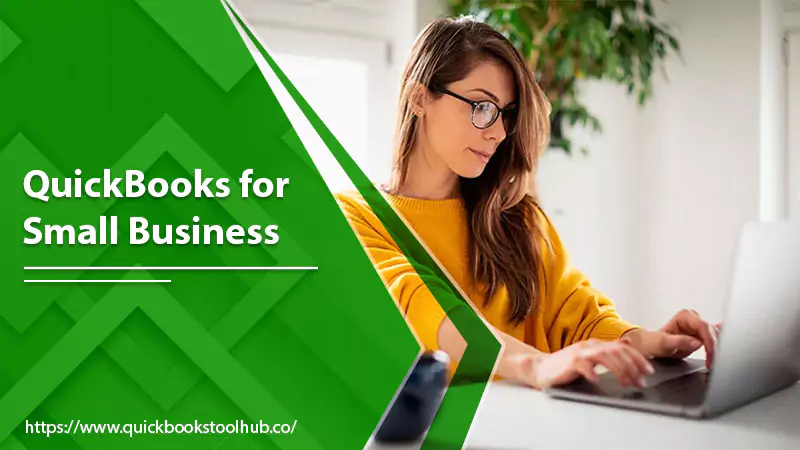
The initial years for a business are crucial as it stabilizes itself. This period brings forth many challenges that can leave one overwhelmed. Good financial health is impossible to achieve without a sound cash flow management system. But it is exactly here that QuickBooks helps. QuickBooks for Small Business monitors what goes in and out of your company. Thus, you are always informed about your business’s monetary health.
It offers many accounting products that help in various areas, such as payments, payroll, and Point of Sale offerings. In this article, you will learn all about QuickBooks products for small businesses and their features. We will also advise you on the best product for your type of business.
What are the Best QuickBooks Products for Small Businesses
There are many good QuickBooks products for small businesses. You can find a version suitable for your business to maintain and track finances optimally. These products include the following;
QuickBooks Online
QuickBooks for Small Business Online is a user-friendly Quickbooks Accounting Software that allows you to pay as you go, run payroll, track employee and billable hours, and partner with a certified professional bookkeeper. In addition, it can integrate with various third-party applications and includes robust reporting and report customization options.
The software has audit trails and allows for easy accountant access. You can customize invoices, configure automatic sales tax tracking, and enter mobile receipts and bills.
If you want to get started, purchase QuickBooks Simple Start, which costs $30 per month.
Other QuickBooks Online products for small businesses include QuickBooks Essentials, QuickBooks Plus, and QuickBooks Advanced. These offer time tracking and bill payment features.
DO YOU KNOW? If you are an entrepreneur or have just launched your business, use QuickBooks Self-Employed. It is ideal for those without workers or contractors.
QuickBooks Pro
QuickBooks Pro is a bit more expensive than QuickBooks Online. It doesn’t have an online backup option. But you can buy it for a fee. This program can support up to three user licenses and permits multiple user access. There is support for global sales and expense tracking.
You cannot make business plans, track balance sheets by class, or use Quickbooks Advanced Inventory tracking features. But you can create sophisticated invoices, monitor expenses, and create sales tax reports.
QuickBooks Premier
This is another effective option for those looking for QuickBooks for Small Business products. Some of the features worth mentioning include tracking significant income sources through profitability and sales reports. Besides, the balance sheet tracking by class lets you use classes to monitor your data by department, service type, or business location. It also lets you effectively track your expenditures by category or time.
QuickBooks Enterprise
QuickBooks Enterprise is a finance management software that manages payroll, invoices, and inventory management, among others. A single account can have up to 40 licensed users. If you are a rapidly scaling business in manufacturing, construction, non-profit, retail, wholesale, or distribution, the product is suitable for you. With a hosting provider, you can give your users remote access to QuickBooks Enterprise.
It has the robust processing power and can process files up to 1 GB. Moreover, this QB subscription also earns you a year-long subscription to a 10 GB online vault. Using it, you can back up your accounting information and other digital files.
How to Use QuickBooks for Small Business
Bookkeeping is essential for a small business owner. You must track your company’s profitability, be aware of your company’s revenue streams, do accurate bookkeeping, and organize your financial records. All this is possible when you choose a suitable version of QuickBooks for Small Business.
Small business owners can use QuickBooks in a wide variety of ways.
Setup an Effective Invoicing Processing
Startups and small businesses should have a proper system for billing. Otherwise, you won’t get paid on time. Use QuickBooks to track and customize invoice templates. You can view outstanding invoices or accounts receivable and the days they are overdue through an accounts receivables aging report.
Connect Your Bank Account to QuickBooks and Track Expenses.
When you know how to setup QuickBooks for small business, tracking bills and expenses becomes a breeze. Just connect your bank and credit card accounts to QB, which will download and categorize all your expenses. Enter bills into QuickBooks after receiving them and let the software monitor upcoming payments. You can make an accounts payable report and be aware of your existing and past due bills.
If you have QuickBooks Essentials or Advanced, it is also possible to pay and track unpaid bills.
Classify Expenses Better with the Chart of Accounts.
The Chart of Accounts in QuickBooks lets you access entire listings of every account important for monitoring financial data. You can track income, liabilities, assets, expenditures, and equity accounts needed for your tax return through these accounts.
Small business owners can feed necessary details into their Chart of Accounts to extract data that facilitate better business management.
Payroll Management
Payroll is integral for small businesses. QuickBooks for small business offers an integrated payroll management system. Through it, you can effortlessly track your employees’ working hours, compute and execute payroll, and manage your company’s financial statements.
Payroll helps you fulfill employee payments via a check or direct deposit, compute payroll taxes automatically, and fill tax forms correctly.
Manage Inventory Hassle-Free
QuickBooks Advanced and Plus have an inventory management feature that facilitates monitoring inventory quantity and cost. When you sell inventory, QuickBooks automatically puts a part of it into the cost of goods sold. It is an expenditure account that lowers your income and is necessary to compute taxable income. You also get automatic alerts about getting more stock when it becomes low.
Print Key Financial Statements.
Financial statements, such as profit and loss reports, balance sheets, and statements of cash flows give you various insights into your business’s performance. When you do QuickBooks for small business logins, you can produce these reports and get a better understanding of your financial activities.
Which QuickBooks Product is Best for Small Businesses
QuickBooks Online is the most versatile among the various QuickBooks products for small businesses. You can access it from anywhere on any device. It also comes with a mobile application to track mileage, accept payments, send invoices, and check reports.
The QuickBooks Simple Start Plan is a highly affordable one for small business owners.
If you are a tax-conscious freelancer, go with QuickBooks Self Employed. The cloud-based bookkeeping solution is perfect to use on the go. It offers numerous tax features and allows for quarterly tax estimation. The application can scan receipts and track mileage and expenses. Use it to generate annual financial reports and perform basic bookkeeping accurately.
QuickBooks Premier Plus and Enterprise are ideal for small businesses in specific industries. General businesses, retail businesses, non-profits, wholesale businesses, and professional services can choose an industry-specific QuickBooks plan. You will get features specific to your domain, which will streamline your accounting activities considerably.
Summing up
QuickBooks Online is ideal for small business owners. You can use it while traveling and even if you don’t own a desktop computer. First, assess the features of various QuickBooks for small business solutions and find the one appropriate for yourself. You can also consult a professional QuickBooks technical support service if you need more guidance.
0 Comments