How to Fix QuickBooks Error PS077?
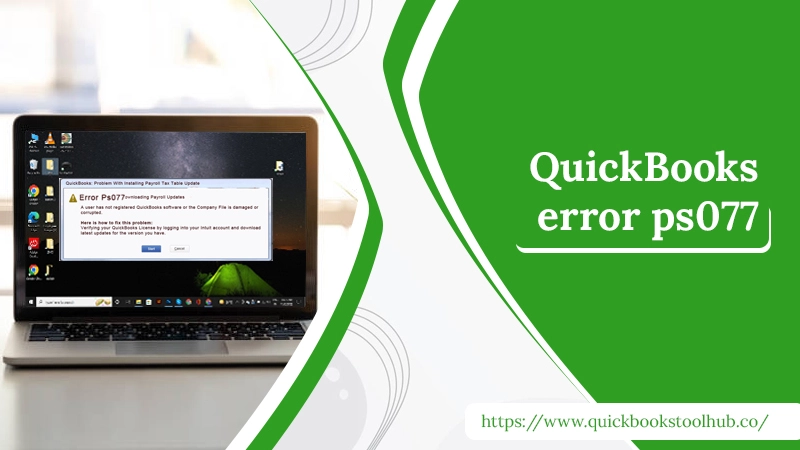
Software is always prone to errors which can interrupt your work. QuickBooks is advanced accounting software serving its users for 29 years. To maintain QuickBooks for a long time, you must update it and its other variants. But while updating, users can encounter some errors in QuickBooks. Through the medium of this post, I want to bring some light on the QuickBooks Error PS077. Basically, it is a payroll update error the user faces while updating the payroll in the QuickBooks Desktop with the recent release. If you are also facing the same then don’t worry; Edward will help you out with this.
The error PS077 in QuickBooks can also occur for various reasons besides the downloading, which I will cover in the coming section.
Why are You Facing QuickBooks Error PS077?
Before knowing the reasons, you should know more about the error codes you can face while updating payroll in QuickBooks.
- PS033
- PS101
- PS107
- PS096
These QuickBooks payroll error codes can be caused due to the following:
- Due to a firewall setting that prevents the QuickBooks Desktop payroll updates.
- Improper internet connection settings can be a significant reason.
- Due to wrong Billing Information.
- In case when QuickBooks is failed to access software registration information.
- When the CPS folder has a damaged file.
The QuickBooks error PS077 will pop up on your screen due to the above reason. You will see QuickBooks payroll error ps077 like:
“QuickBooks: Problem having trouble installing the payroll tax table update.”
Error PS077 When Downloading Payroll Updates
A user has not registered QuickBooks software, or the Company file is damaged or corrupted.
When you get the error on the screen like this, then follow the solution to resolve the issue and download the updates quickly.
Solutions That Can Fix QuickBooks Error PS077 or PS032?
It is the main section of the blog, where you get the solutions that can fix your PS032 or PS077 QuickBooks error. So follow the solution without wasting time.
Solution 1: Check Your Payroll Service Subscription
- Firstly, close all company files and restart your computer.
- After the restart, launch the QuickBooks application and go to the Employees
- Now, choose the My Payroll Service option and then manage Service Key.
- Here, ensure that your Service Name and Status are correct and shown as Activ
- After that, go to the Edit option and verify your service key number. If it shows incorrect, then provide the correct one.
- Now, click on Next and untick the Open Payroll Setup
- Click on the Finish
- At last, try to download the whole payroll update.
If, however, the error continues, then you can opt for the next solution.
Solution 2: Register and Update QuickBooks Desktop
If the above solution doesn’t fix the QuickBooks error PS077, you should register and update your QuickBooks Desktop application. Registration will fix the authorization issue you face while downloading the payroll updates. If you want to know that your QuickBooks software is registered, then:
- Press the F2 key from the keyboard by being on the QuickBooks Desktop to open the Product Information.
- In front of the License Number, check that it says
If it is not activated, then register your QuickBooks Desktop with the following steps:
Activate QuickBooks
- Firstly, open the QuickBooks Desktop
- Secondly, go to the Help
- Select Activate QuickBooks Desktop.
- Now, verify your info by following the on-screen steps.
When you are done with the activation, then update the QuickBooks Desktop program to fix the QuickBooks error PS077 quickly:
Update QuickBooks for Windows
- Open QuickBooks.
- Go to the Help
- Then, click the Update QuickBooks Desktop
- Now, the update will start and end in some time.
- After the update, restart your QuickBooks Desktop
- Noe, you will be asked to install the update; click Yes.
- When the installation completes, reboot your system.
Update QuickBooks for Mac
- Go to the QuickBooks
- Click on the Check for QuickBooks Updates
- When you see an update to install, click on Install and Relaunch at last.
After updating the QuickBooks, you should download the latest payroll tax table and eliminate the QuickBooks error PS077 or PS032 quickly.
Download Latest Payroll Tax Table
- From QuickBooks, click on Employees.
- Secondly, choose to get the Payroll Updates
- After that, choose the Download Entire Update
- Here, choose Download Latest Update.
- At last, you will get a message that the download is complete.
Solution 3: Run Quick Fix My Program
When you face QuickBooks error PS077, and the above solutions don’t seem able to fix it, use the Quick Fix My program from the QuickBooks Tool Hub. Follow the given steps and then fix the error:
- Firstly, close your company file and QuickBooks program also.
- Secondly, download and install QuickBooks Tool Hub’s latest version, 1.5.0.0 and save the file on the computer.
- Now, open and run the download exe file.
- After that, follow the on-screen steps to complete the installation.
- After the installation, go to the desktop and open the QuickBooks Tool Hu
- In the next step, go to the Program Problems
- Now, click on Quick Fix My Program to fix the PS077 error.
- Let the tool run a scan and resolve the issue.
- After that scan, open your QuickBooks and company file.
- At last, download the latest payroll table.
Solution 4: Change CPS Folder’s Name
Fix the QuickBooks error PS077 by renaming the CPS folder’s name:
- Firstly, press the Windows+E keys to open File Explorer.
- Then, from the left panel, go to the C Drive of the system.
- Now, from the C drive, open the Program File
- After that, go to the QuickBooks Desktop application folder.
- In the next step, open the Payroll Folder and right-click on the CPS
- Now, choose Rename Folder
- Type OLD at the last of the folder’s name, like CP SOLD.
- Press the Enter
- The next step is to create a new CPS folder and open the QuickBooks folder.
- In the end, download the latest payroll tax table.
Ending
QuickBooks errors PS077 or PS032 are the most frustrating errors that land when you are trying to download the payroll update. I present you the four solutions that can easily fix the error from QuickBooks. However, if you are not able to fix the error with the above solution, then give the ProAdvisors a chance. They will resolve it in no time. Thank You!
1 Comment
What Is the QuickBooks Password Reset Tool and How to Use It? · November 4, 2022 at 7:09 am
[…] Read about: QuickBooks error ps077 […]